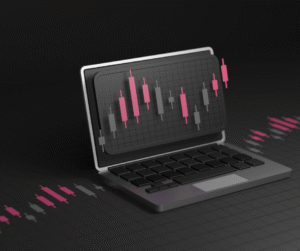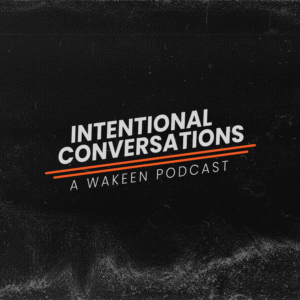In this Blog:
- GA4 Measurements Defined
- How to Get the Most out of Google Analytics for your business
- Assign UTM Codes
- Refresh Website Content
- Set Goals
GA4 is the latest version of Google Analytics, offering advanced tracking capabilities and a wealth of knowledge about your website activity; BUT, if you are unfamiliar with these metrics and what benchmarks to shoot for, then it can quickly become frustrating to understand how your website is performing.
Metrics like views, sessions, and users are essential for gauging overall site health and seasonality. In contrast, stats like engagement rate and conversions offer deeper insights into user engagement and opportunities for optimization. Let’s dive into a snapshot for each key metric, along with some benchmarks by industry for comparison:
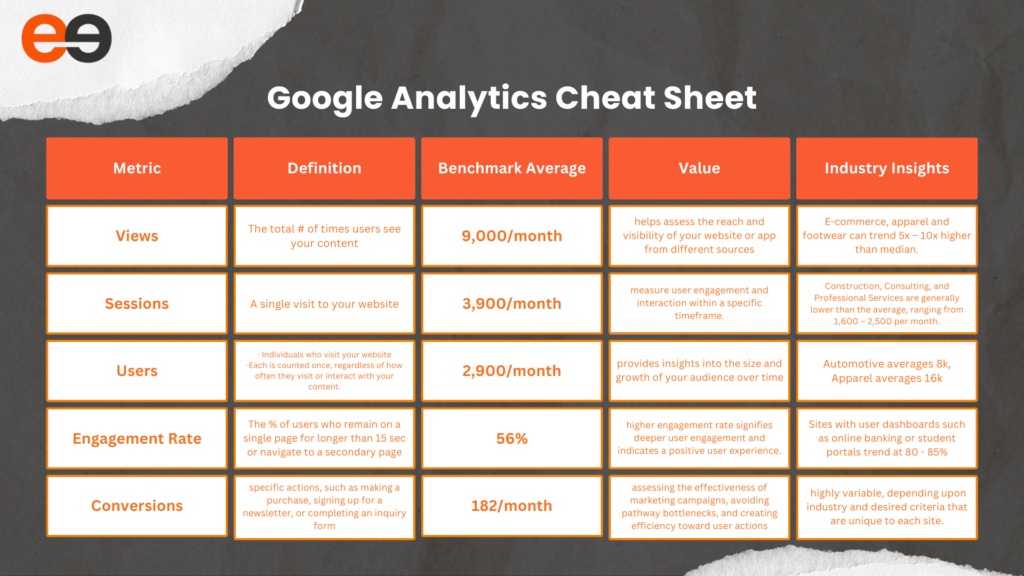
*Source – benchmark stats derived from this study: https://databox.com/google-analytics-4-industry-benchmarks.
Tracking these metrics in GA4 is vital for evaluating website performance. However, the key is understanding what each statistic means and how they all work together to drive toward improving the user experience.
Here are 3 ways you can leverage Google Analytics to drive growth for your business:
Apply UTM Codes
Add UTM parameters to your URLs when sharing them on social media, eNewsletters, or other channels. This allows you to track the efficacy of your marketing efforts and see which channels are driving the most traffic and conversions. The Source/Medium report will show you how many users were directed to your site from various platforms (such as Facebook, email, or programmatic ad campaigns) helping determine the ROI and attribution of each tactic.
Direct or Organic traffic, defined as a user reaching your website by typing in the direct URL, is often at the top of these reports. It seems counterintuitive, but when ad campaigns are running, this number is often boosted also. The right strategy will build brand awareness and name recognition whether you are running digital or traditional media, thus increasing overall engagement.
Example UTM code: https://wakeenandcompany.com/?utm_source=wakeen&utm_medium=blog&utm_campaign=googleanalytics
Refresh Website Content
Don’t panic! We aren’t talking about redesigning your website over and over but rather enhancing the content you already have. This gives your users a reason to come back and sends positive SEO signals to Google allowing your website to get seen by new users.
Updating website content regularly is crucial for improving engagement rates for several reasons:
- Freshness Signals: Search engines like Google prioritize fresh and updated content in their search results. By regularly updating your website content, you signal to search engines that your site is active and relevant, potentially improving your search engine rankings and driving more organic traffic.
- Improved Relevance: Updating content allows you to keep up with changes in your industry, audience interests, and trending topics.
- Increased Visibility: New webpages allow you to target diverse keywords and topics, expanding your reach and attracting a wider audience. This can lead to increased traffic and connection as more people discover and engage with your content.
- Encourages Repeat Visits: Ask yourself why someone would keep visiting your website. Event calendars; new blog posts, updates to product pages, or fresh insights in your industry, keep your content current encourage repeat visits, and foster a sense of loyalty among your audience.
- Social Sharing: Give your audience something new to share with their networks, amplifying your message and increasing reach to look-alike audiences.
Review Reporting Regularly
Regularly review your Google Analytics reporting to look for trends, areas of opportunity, and track success. If your in-house team lacks the bandwidth to review this data, rely on a trusted partner to give monthly reports and recommendations.
Actionable ways to apply the learnings from your report are to:
- Setting Benchmarks: A routine review of Google Analytics data allows you to establish benchmarks and set realistic goals for your website and marketing campaigns. By tracking your progress over time and comparing it to your goals, you can measure the effectiveness of your strategies and make adjustments as needed to stay on track.
- Optimizing Conversion: Setting up goals in Google Analytics allows you to track specific actions that are important to your business, such as purchases, form submissions, or downloads. Frequent monitoring of goal completions and conversion rates, can uncover barriers to conversion and identify opportunities to optimize user experiences that compel your customers to take action.